4. Document State & Workflow
Document drafts
If you have created a new document (or have not yet marked it with the status 'Sent') it is in the status 'Draft'.
It will then appear in the list normal-colored (i.e. not darkened and not highlighted in color).
You can also recognize a draft by the fact that the button to mark it as 'sent' is still active.
This is the Paper Plane Arrow button in the middle above the Document Preview.
The document lists can be filtered to status, e.g. "drafts only".

Mark a document 'sent'
If you have sent a document to the recipient, you should mark the document as 'sent'.
To do this, use the "Mark sent"-/ paper airplane arrow button in the middle above the document preview.
As soon as a document is marked as 'Sent', it appears darkened in the list, and the created PDF and the XRechnung are archived as a file in your database, ensuring that you always have access to exactly the same invoice file as the one you sent.
This may be required by law, which is another reason to use our function to mark documents/invoices as sent!
In addition, a sent document is then locked for editing, so you cannot make any accidental changes.
Next to the 'Dispatched' marker button the 'Done' marker button is now visible.
If you need to edit a sent document, create a correction document by creating a document duplicate with the duplicate button and edit it.

Due documents/ Create reminders
As soon as a document not marked as 'Finished/Paid' has a date of expiry before today,
this document will now appear in the list highlighted in color .
If you filter the document list to due documents, you can see at a glance which invoices still are
pending payment, or for which offers you have not yet received an answer.
You will receive a daily notification via the notification center about all due documents, if you have specified this in
the settings of our app. That way you will never lose sight of an expired offer or a due invoice again.
With the button 'Create reminder' you can generate a reminder document directly from a due invoice, which will contain the
contents of the invoice. You only have to adjust the text accordingly.
If an invoice recipient has paid an invoice, or sent you a reply to an offer, you should mark this document as 'Paid/Done'.

Mark document 'Paid/Done'
To mark a document as ' Paid / Done', use the 'Paid / Done' mark button above the preview, to the right of the 'Send' button on macOS. Or via the action menu under iOS.
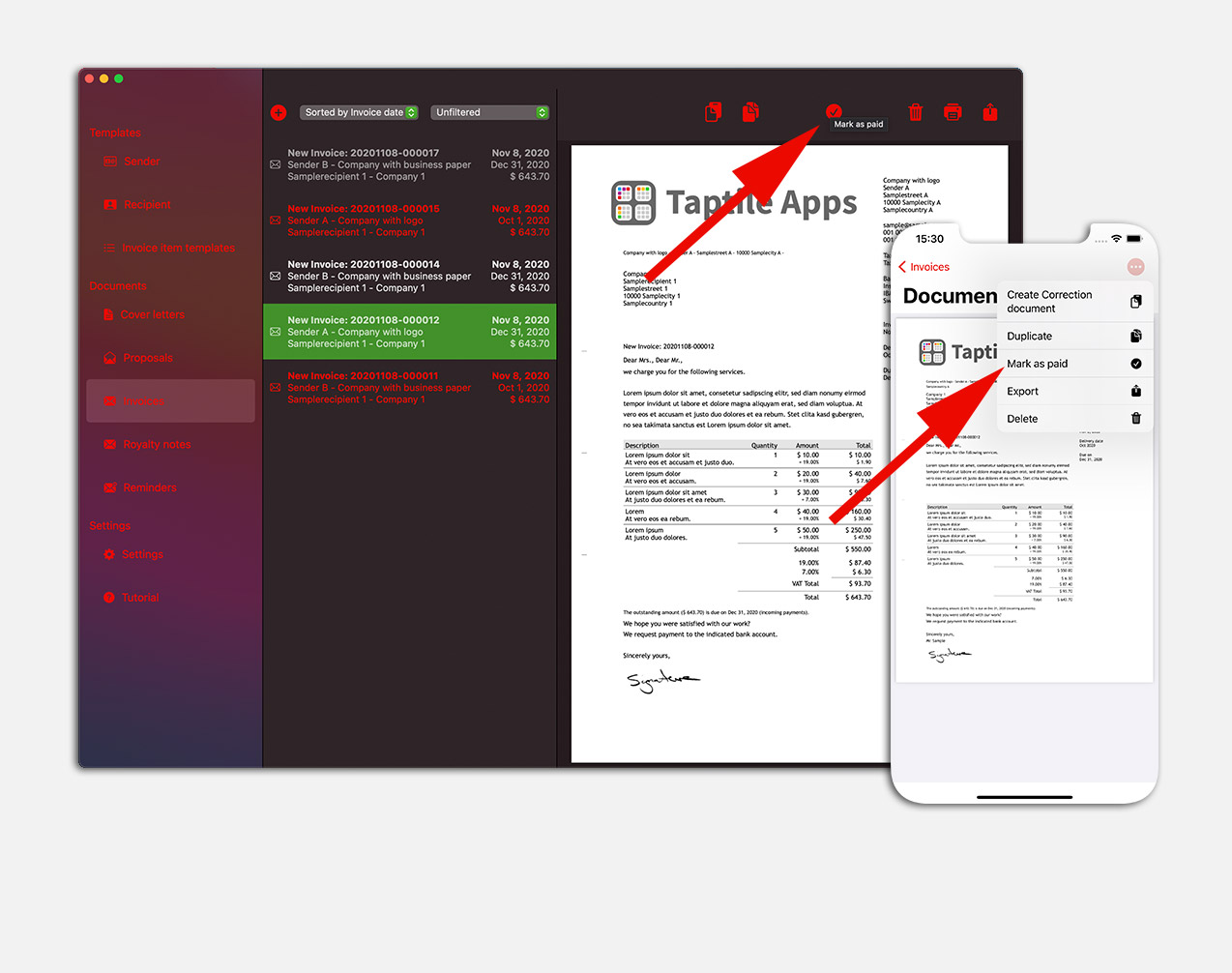
 Taptile Apps
Taptile Apps
